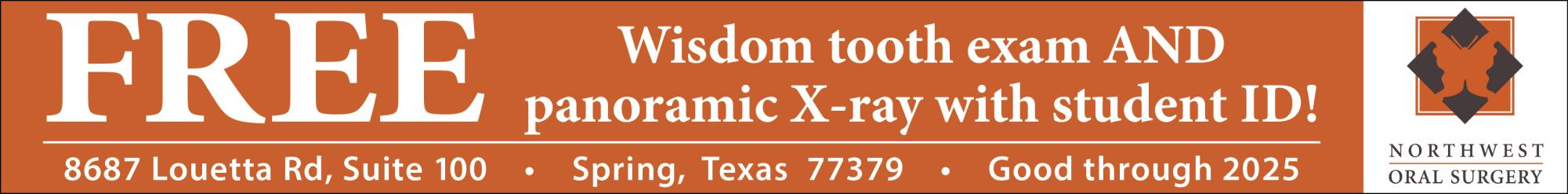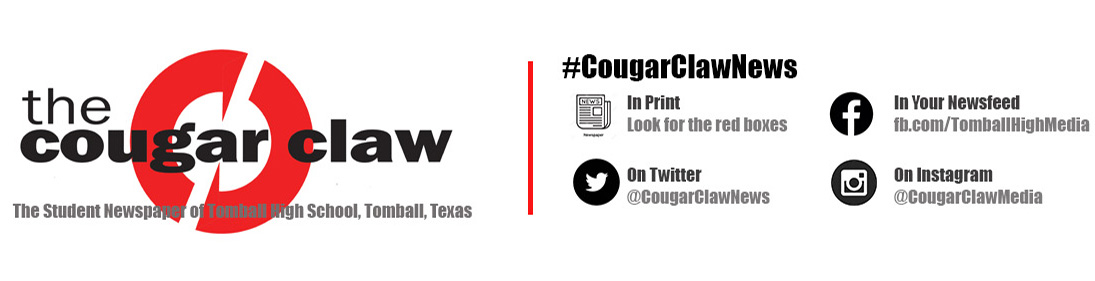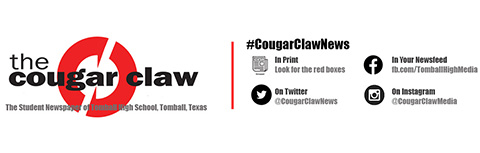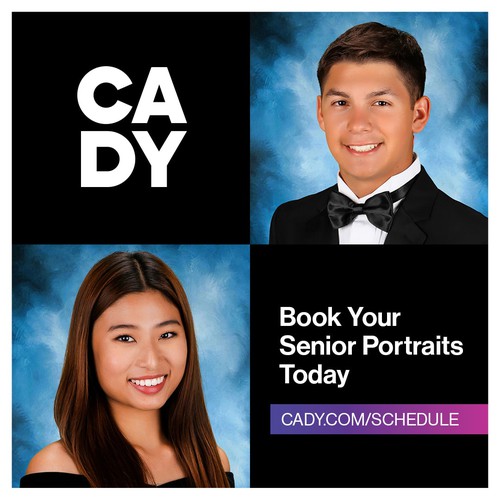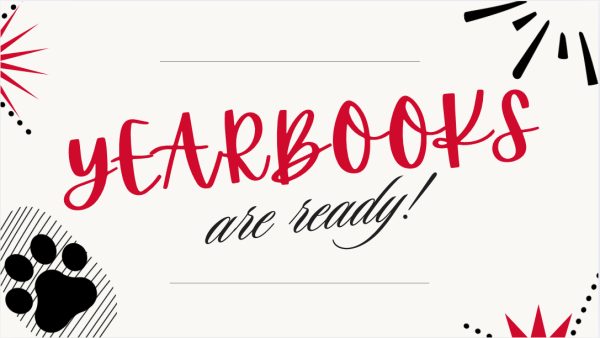Google, Bing blocked, but fix is easy
Because of changes and updates on the school’s safe search and content filter, all computers are blocked from Bing and Google search today. To fix this issue you will have to follow a simple procedure on each website.
When you try to search something on Google you will receive a message that contains a link (http://www.google.com/preferences) which you have to click on, this will take you to the search settings of the Google web page, place a check in the “Filter explicit results” box then scroll to the bottom and click “save.” A pop-up box will let you know that the new preferences have been saved; here you have to click “OK.” After you’ve followed this procedure accurately you will be able to use google normally.
When trying to search the internet using Bing, after you’ve entered a search the same message as on Google will be sent to you, but with a different link (http://www.bing.com/account/general). After you’ve clicked on the link, this will take you to the webpage’s settings. In this select “Strict” under the Safe Search then scroll to the bottom of the page and click “Save.” You will immediately be taken back to the Bing page, where you can continue your search.
Students will only have to follow these steps one time on any computer they use. This setting has only been applied for students, not employees at this time.